
PD Stand Up
07.12.2024
Time Tracking w/ Becs
Housekeeping
Political Best Practices
01.
02.
04.


03.
Solutions w/ Dean
Q & A
05.
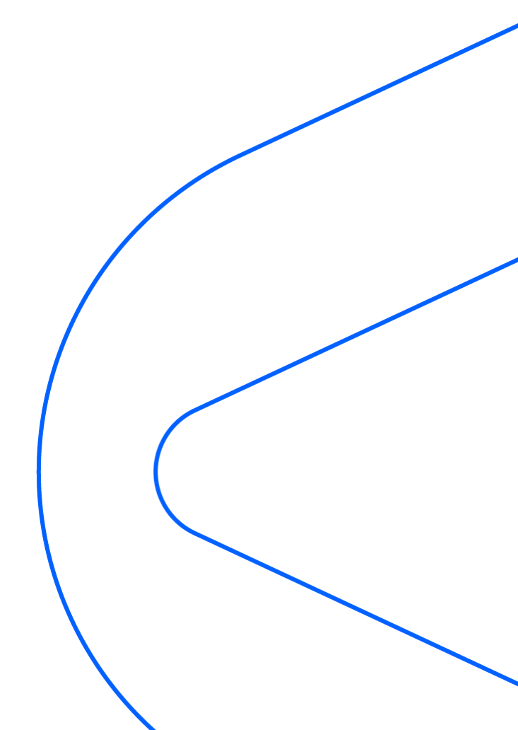
07.12.2024
Housekeeping Notes
- Assembly Global (Los Angeles)
- Ava Healthcare
- Bullhorn Communications
- Cart.com
- Constellation Agency
- Copacino + Fujikado
- Designit
- DoorDash (San Francisco)
- Garrison Olson (Chicago)
- Grown Brilliance
- LaneTerralever
- Marketstorm Al
- Modco Media (New York)
- Modern Climate
- Ocean Bridge Media (OBM)
- Purpose Financial (Spartanburg)
- ROI Revolution (Raleigh)
- The Stable - Accenture Hyphen
- Zeno Group (AIl Accounts: TO, Chi, NYC)
[Lorum Ipsum]
[Lorum Ipsum]
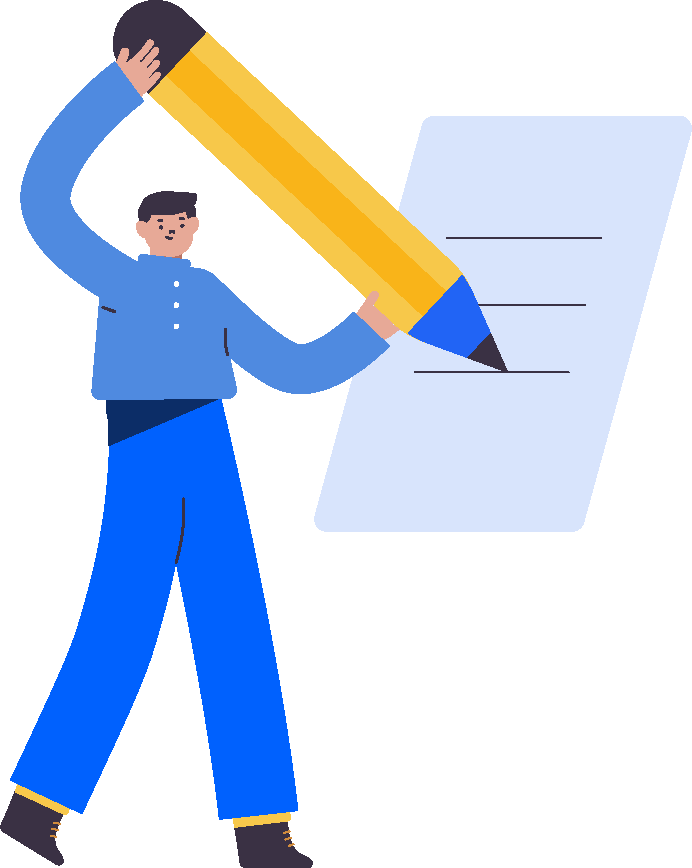
03
[Lorum Ipsum]
[Lorum Ipsum]

02
01
If you are part of the QA team, try to ensure that your QA board is cleared by EOD.

QA ASAP

01
Understanding the time allocated to client-facing tasks is crucial for accurately analyzing and enhancing our profit margins. By gaining a deeper insight into our team's hours, we can adapt bundles and pricing as needed, assess ROI, and bolster our people management and training efforts by identifying where and how team members invest their time.
Time Tracking ⏰
...In Asana 😈
Asana's built-in time tracking feature enables you to accurately record the time devoted to a task. You have the option to manually track time or utilize the live timer, which automatically logs and calculates the total actual time spent based on different instances when the task was worked on.
Introducing...

01
You can manually track time by typing your hours for each working session under
"Actual Time."
Manual Entry
Timer Feature
You must track time for every bundle (Channel!) you work on. There are two simple methods to track time: manual entry or using the timer feature. Here are the details:

Utilize the timer feature to track your time in real-time, and once you stop the timer, the recorded time will be automatically uploaded.
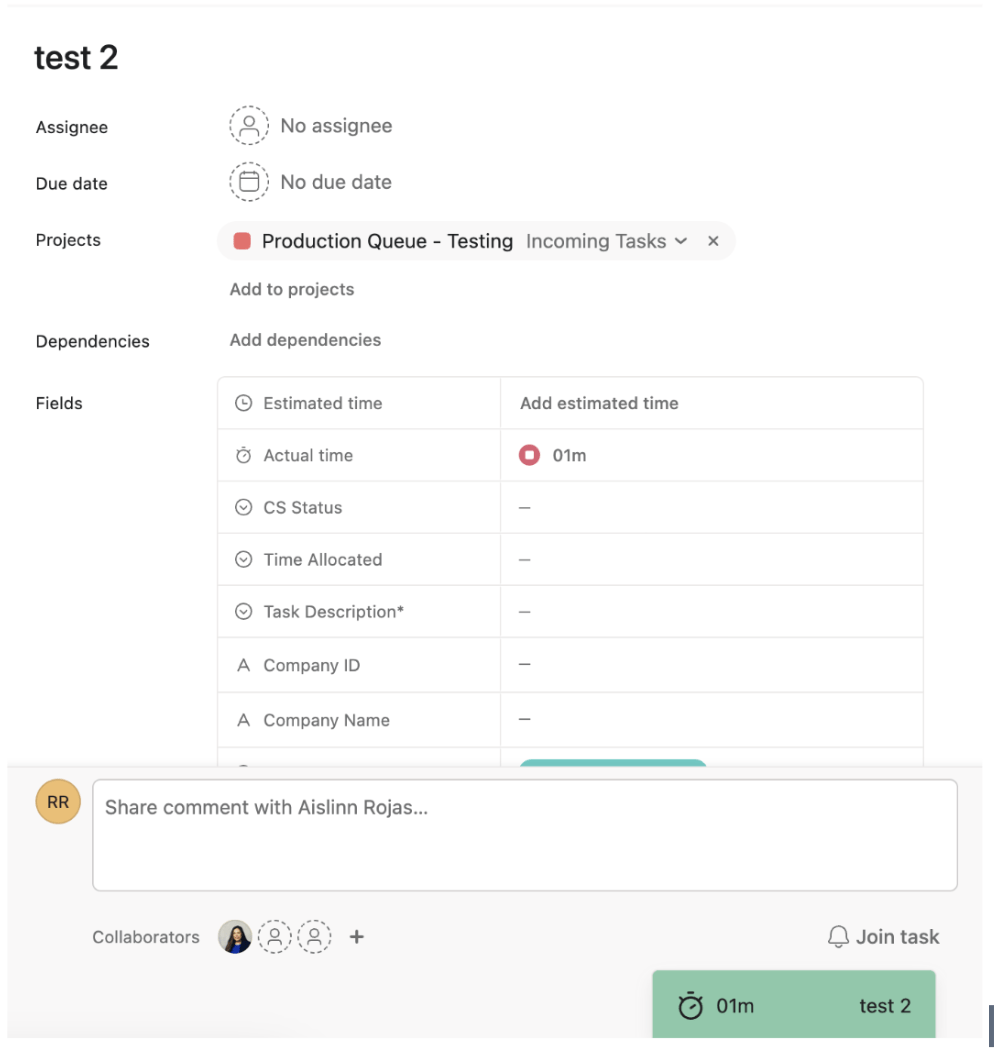

01
Track Time for these tasks!
Bundles
Add Ons
Our primary goal is to track time per bundle, so please keep the following in mind when it comes to how your task is set up and what elements you need to track and log time for.
For every bundle, there must be one associated task. For example, if a client requests 2 exclusive builds, we would ensure that the production tasks are submitted separately, resulting in 2 tasks. The objective is to gather average time per bundle.
-
Native
-
Display (Express)
-
Display (Exclusive)
-
Audio
-
Video
-
DOOH (Static)
-
DOOH (Video)
-
In-Game (Static)
-
In-Game (Video)
-
Interactive Video
Don't Track Time for these tasks!
-
Translation
-
Script Writing
-
Video Editing
-
Audio Editing
-
Creative Refresh or Variation
-
Custom Display Ad Template
-
Display Resizing or Conversion
-
Revisions Lite
-
Revisions Complex
-
Audio Companion Banners
-
Long Form Blog Copywriting
-
Live Talent Voice Over
-
Every bundle must be tracked based on all the components offered within the package, including:
-
One additional variation per bundle
-
Each bundle comes with one concept, and one additional variation, totalling 2 ads.
-
-
Two rounds of revisions
-
Stock asset research and licensing
-
Brief reviewing and rating, conceptualization, ideation, storyboarding or planning time must be accounted for
-

02
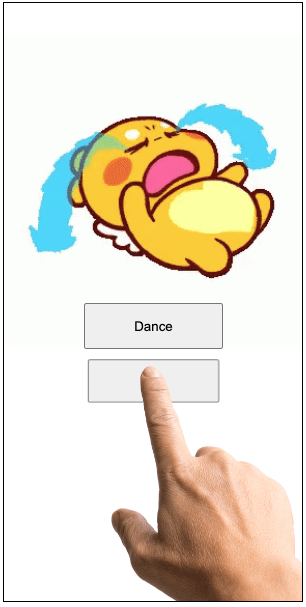
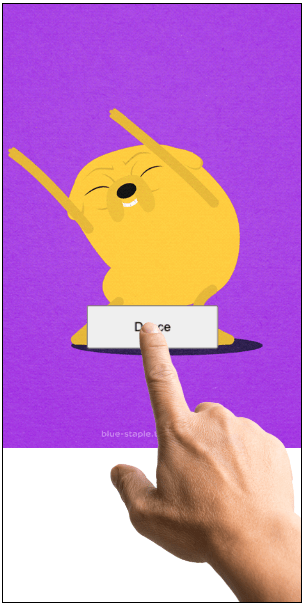
Workflow & Solutions
Why is this useful?
Greater creative opportunities - Timeline events give more animation flexibility with interactions than standard css events.
More scalability - Easily add an unlimited amount of styling keyframes and layers directly to the timeline. All attached to a minimal number of events.
Unit Applications
Great for any interaction based units; Hot Spots, Carousels, Gift Guides, Discovery, Multi-page alternative.
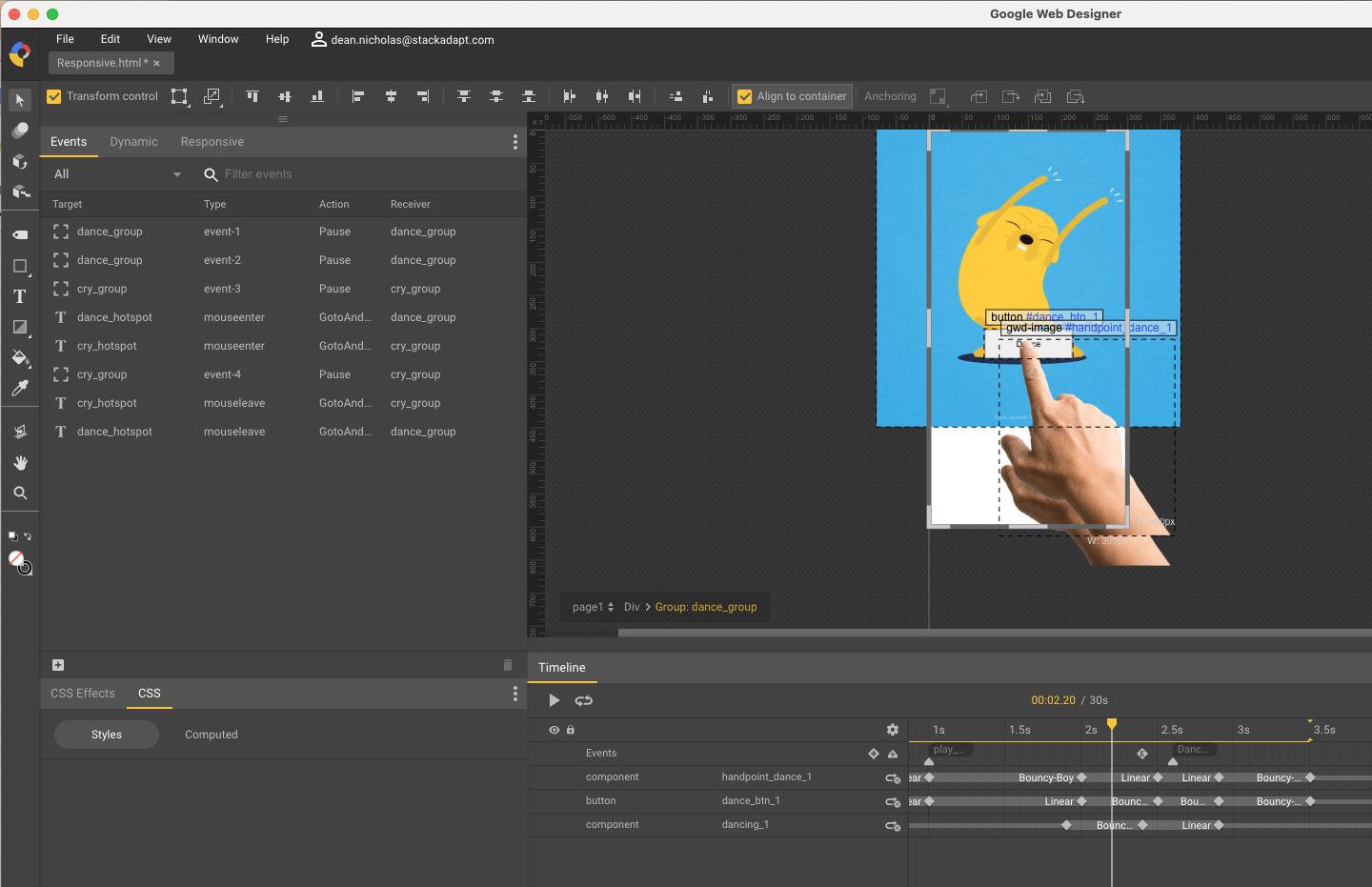
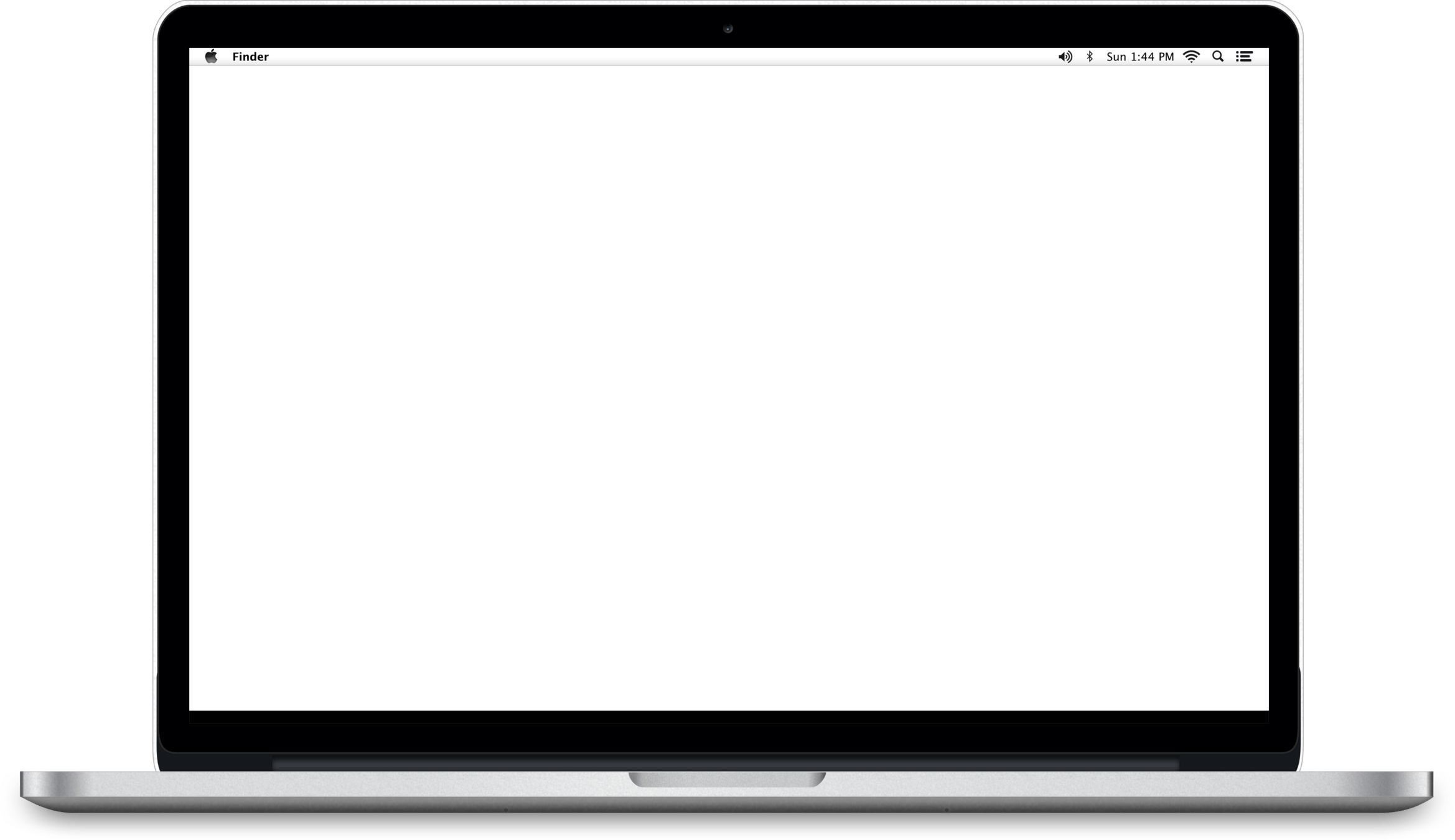
Creating Interactions Using Timeline Events.
10-15min segment where we demo various workflows or solutions used across our team. Please feel free to share the tricks and hacks you use on a day to day basis to get stuff done!

03
Best Practices for Designing Politically Themed Ads
Clear and Compelling Messaging
-
Simplicity is Key: Ensure the message is clear, concise, and easily understood.
-
Strong Call-to-Action: Encourage immediate action with a prominent and persuasive CTA
- e.g. "Vote Now" "Support Today"
- e.g. "Vote Now" "Support Today"
- Emotionally Resonant: Tap into the emotions of the audience, whether it's hope, urgency, or patriotism.
Visual Appeal and Consistency
-
Branding: Use consistent colors, fonts, and imagery that align with the political campaign's branding.
-
High-Quality Images: Utilize high-resolution images and avoid clutter.
- Contrast and Readability: Ensure text is easily readable against the background with good contrast.

03
Best Practices for Designing Politically Themed Ads
Creative Best Practices
- Advertisements are free of explicit language (careful for IBV / Audio tasks)
- Advertisements are free of any violence or explosions
- Advertisement is free of any personal attacks against an opposing candidate or political party
- Audio advertisements also require appropriate audible disclaimers/disclosures
Disclaimer
- Advertising contains appropriate disclaimers and advertiser disclosures
- Ex. “Ad Paid for by [CANDIDATE]”
- Ex. "Ad Paid for by [ORG] and authorized by [CANDIDATE]"
- Ex. “Ad Paid for by [ORG] and not authorized by any candidate or candidate’s committee"
- Ex. “Ad Paid for by [CANDIDATE]”

03
What Else Do You Think Makes Political Ads Stand Out?

What's on Your Mind?
Any wins? Anything that you need clarification on? Want to recommend something?
Thank You!
